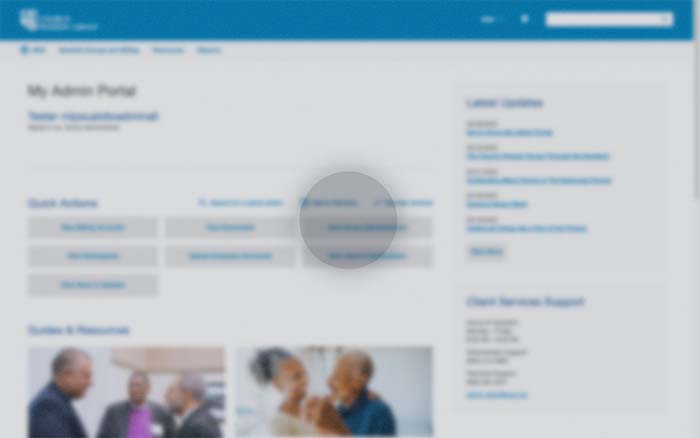New! Online Benefits Bill Pay
Online billing and payments is coming to MAP later this year! The Benefits Bill Pay feature will make it easier to view and pay your group health, life and disability invoices. Learn more about Online Benefits Bill Pay.
Your MAP to Easier Benefits Management
My Admin Portal (MAP) CPG's online application used by benefits administrators throughout the Episcopal Church to manage clergy and lay employment assignments related to employee retirement and benefits enrollments and institutional information used for the Episcopal Church Annual (a.k.a. the Red Book).
- Alerts you when you need to take certain actions
- Helps you understand what’s needed to complete a task
- Suggests next steps once you’ve finished a task
- Enables you to upload documents
- Allows you to customize a personal dashboard
- Administrative resources, CPG news, and eLearning

Training Programs for Administrators
These self-paced courses will help you understand your role as a benefits administrator and know how to complete common tasks in MAP.

MAP Update History
July, 2024
- Administrators can complete adoption agreements for the Lay DB Plan and adoption agreements/amendments for the Lay DC Plan (403(b)) and Retirement Savings Plan (RSVP).
- Administrators can offer their employees a subset of the medical and dental plans offered through their diocese (or other participating group) for the upcoming plan year.
- Diocese Administrators can add or remove institutions under their authority.
- Increasing an employee’s annual scheduled hours to 1,000 or more will trigger the mid-year enrollment process for benefits-eligible employees. Decreasing an employee’s annual scheduled hours below 1,000 will automatically terminate:
- Group health, life, and disability benefits (with some exceptions)
- Participation in the Lay DB Plan
- Enhancements to MyCPG Accounts that allow employees to request benefits updates after reporting a significant life event. Such requests will require Diocese or Group Administrator approval.
Read more about previous updates below.

Questions?
Your Relationship Manager remains available to answer your questions.
You can also call Client Services: (855) 215-5990, Monday to Friday, 8:30 AM to 8:00 PM ET.
You will be redirected to a new tab for live remote support. Please confirm you're on a call with a Client Services team member to continue.